Searching VMware Docs with Duckduckgo
I’ve been using DuckDuckGo as my default search engine for a long time now. Initially the main reasons for using it were privacy-related. They don’t track my search queries and unlike other search engines, I am not the product. Whereas Google will track your search queries and use that to either tweak search results for you or market products to you, the results in DuckDuckGo are uniform for everyone.
With that being said, sometimes the uniform results aren’t exactly what I’m looking for and I need to bite the bullet and use Google, which is why I absolutely love using the !bang functionality of DuckDuckGo. Bangs are just quick shortcuts you can use to be immediately redirected to the search results of another search engine. You do lose the privacy benefits of DuckDuckGo, but it’s a much easier way to check Google’s search results without, for example, manually going to Google’s site and inputting your search. In the case of Google, I can type “!g search parameters” and it’ll take me to Google’s search results. For Wikipedia, I can type “!w”, for Amazon “!a”, “!twitter” for Twitter, and “!reddit” for Reddit.
A few months ago, I submitted a request to add one for VMware’s documents section: !vmdocs. It works great – typing something like “!vmdocs vSAN Sizing” and it’ll take you directly to search results:
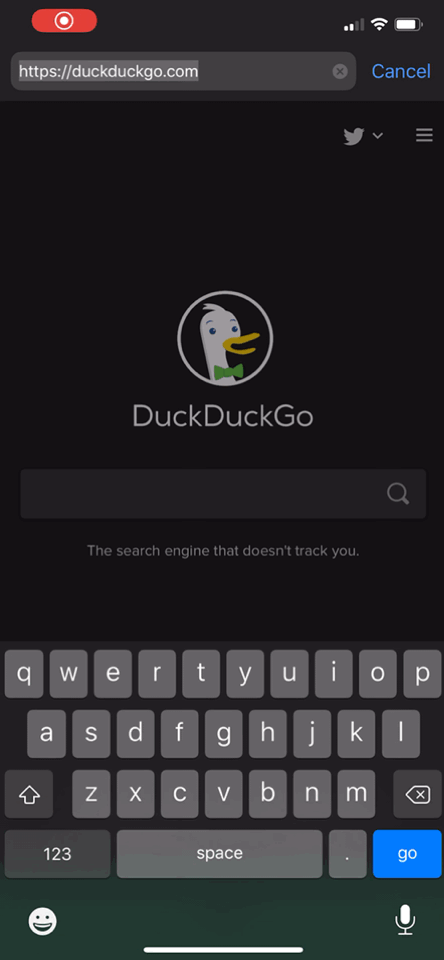
It’s a nice feature from DuckDuckGo that I find myself using quite a bit. Give it a shot!